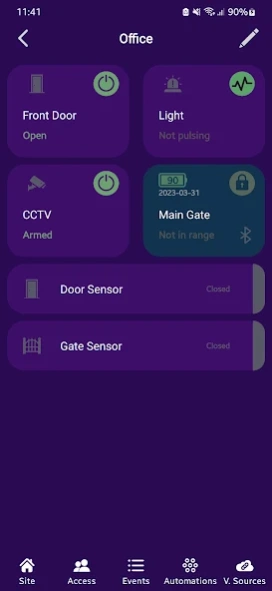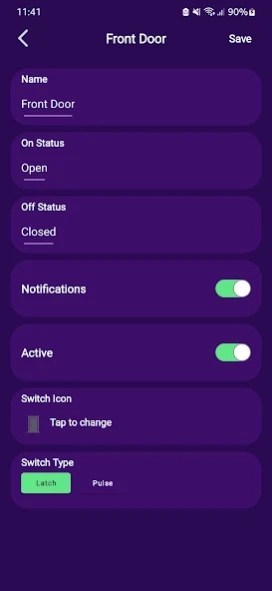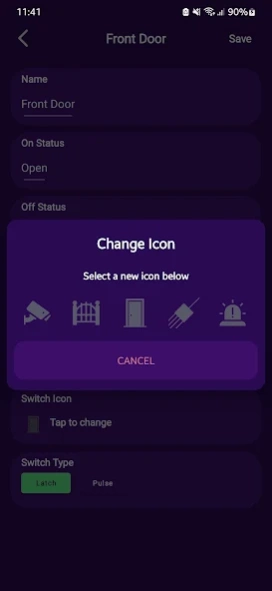RE:SURE I/O 4.2.5
Free Version
Publisher Description
RE:SURE I/O - Arm / Disarm your intruder analytics from your phone.
RE:SURE I/O acts as a smart alternative to a physical keypad. It is an IoT app for remote control of CCTV systems, gates, lights – virtually anything.
RE:SURE I/O works with www.resure.co services to give end-users seamless control of their monitored CCTV systems. Not only does it allow to check the status of your alarm or CCTV system, but it gives complete visibility and transparency of who has done what, and complete control who can access your property. Unlike a keypad, where no one knows who has the code, in this case new users can be added, and existing users deleted, with a single swipe.
Features:
+ Manage up to 4 zones/devices per site
+ Control multiple site
+ Give zones/devices custom names.
+ 24/7 Activity Log
+ Arm/Disarm reminders
+ Multiple users with two user levels (manager and standard)
+ Works with any NVR/DVR type
+ Latch and pulse options available on each switch type – you decide which depending on what you are controlling
About RE:SURE I/O
RE:SURE I/O is a free app for Android published in the System Maintenance list of apps, part of System Utilities.
The company that develops RE:SURE I/O is RE:SURE. The latest version released by its developer is 4.2.5.
To install RE:SURE I/O on your Android device, just click the green Continue To App button above to start the installation process. The app is listed on our website since 2023-12-15 and was downloaded 5 times. We have already checked if the download link is safe, however for your own protection we recommend that you scan the downloaded app with your antivirus. Your antivirus may detect the RE:SURE I/O as malware as malware if the download link to resureio.resure.com.resureio is broken.
How to install RE:SURE I/O on your Android device:
- Click on the Continue To App button on our website. This will redirect you to Google Play.
- Once the RE:SURE I/O is shown in the Google Play listing of your Android device, you can start its download and installation. Tap on the Install button located below the search bar and to the right of the app icon.
- A pop-up window with the permissions required by RE:SURE I/O will be shown. Click on Accept to continue the process.
- RE:SURE I/O will be downloaded onto your device, displaying a progress. Once the download completes, the installation will start and you'll get a notification after the installation is finished.